How can I change the deal stage from the deal record?
- In your HubSpot account, navigate to Sales > Deals.
- Click the name of a deal.
- In the left panel, click the Stage dropdown menu and select a new deal stage.
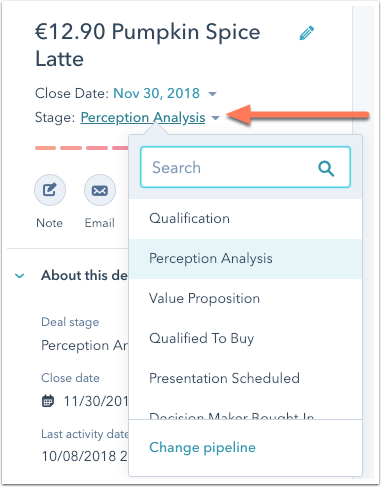
You can also edit the deal stage property in the About this deal section. Learn more about editing properties.
